Interested in this course? Find out if space is available
WordPress for Beginners
| Upcoming Course DatesView full list of courses |
|---|
Overview
Course Description
This course is designed for beginners in the world of website creation who wish to build and maintain their website based on the popular WordPress Content Management System (CMS). Attendees will be introduced not only to useful concepts and definitions, but also to practical step-by-step instructions covering important points from installation to publication.
Who Should Attend
This course can benefit those looking to build a relatively small and focused website, in particular individuals who wish to:
- Promote personal and business services
- Spread awareness of a specific subject
- Blog
- Prepare a personal website
Note: This course is not suited for e-commerce ventures, experienced programmers, or social media platform creation. It also does not apply to websites built on WordPress.com. Note: Valid for WordPress 3.0 and up.
Some brands we’ve taught:
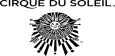






I was asked to write a testimonial and I’m happy to do so. I took the course on SEO at first. I walked away with practical ideas on how to find keywords, put them into my website, write text that people wanted to read, and so on. I began using the tips that evening and now, a few weeks later, I am seeing my rankings move up and traffic increasing. Brian said it could take 6 months but I’m thrilled to see it had an effect sooner than later. I then took the WordPress beginner course. This was a guide on how to use WordPress and get the best plugins. Again, this was great. Tom’s enthusiam and knowledge really helped me understand the important points. I believe that anyone taking any of their courses would benefit and definitely recommend them.Ariel S., (Montreal)
Benefits
This course provides attendees with a lot of useful information. This course will help you:
- Install WordPress properly on your server
- Navigate the WordPress administration area
- Customize WordPress
- Select and install WordPress themes and plugins.
Awards:





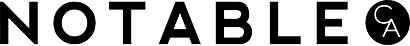
Outline
Part 1a: Choosing & Setting up WordPress
- Understanding Content Management Systems (CMS)
- Advantages and limitations of a CMS compared to Static Pages
- Advantages and limitations of a CMS compared to Static Pages
Part 1b: Installing WordPress
- Checking your server specifications
- Unpacking, file transfer and installation
- Initial site setup
Part 2a: Understanding the WordPress Backend
- Navigating the WordPress backend
- Customizing the WordPress backend
- Understanding the terminology
Part 2b: Managing Content
- Creating and publishing pages, posts, categories and tags
- Menu management
- Populating links directory
- Managing comments
Part 3: Working With Plugins
- Understanding the plugin concept
- Pros and cons to using plugins
- Finding useful plugins
- Installing and removing plugins
Part 4: Working With Themes
- Finding quality WordPress themes
- Installing WordPress themes
- Managing WordPress themes
Part 5: Q&A
- Questions and Answers
People on this page also looked at these
Get more in-depth with themes, plugins, and other WordPress features.


